When you hear the word “automation,” what comes to mind? Perhaps you see a robot traveling across a large warehouse, picking items from the shelves. Or you might picture robotic arms on a factory floor, assembling cars and computers. While robots might be some of the most easily recognizable types of automation, they are far from the only example of it. In this day and age, automation is everywhere, from forms that auto-populate with information when you use a web browser to calendars that automatically sync with email clients.
Automated programs aren’t only reserved for large and established businesses. If you own and operate a small-scale company, you might find yourself wondering how automation can affect a business. You can’t understate the importance of automation for small businesses. It can save money, increase your company’s efficacy and encourage business growth. The sooner you start using automated software programs, the sooner your business can take advantage of all automation has to offer.
Types of Automation for Small Business Success
As you debate making the switch to using automation, it helps to understand what your options are. Automation comes in several shapes and sizes. Some types, such as business process automation, are more holistic. They use the company as a whole and seek to find ways to streamline and improve things. Other types of automation are designed to replace specific tasks that would otherwise be performed by a person.
Some examples of automation that your company might use include:
- Business process automation (BPA): Also known as business process management or business workflow automation, BPA takes a big-picture approach to automation. It looks for specific areas where a company is struggling and finds ways to streamline and improve those areas. Employee Onboarding software is an example of BPA. The program guides new employees through the process of completing and submitting the required new-hire paperwork. Then the program sends the paperwork to the right departments.
- Robotic process automation (RPA): Robotic process automation is part of a larger whole. It focuses on replacing a task that a person would perform with a task performed by a robot. The development of driverless cars is one notable example of RPA. Another example is using RPA to send automated emails to clients or vendors.
- Inventory management automation: Inventory management automation streamlines the process of handling inventory. It often involves automatic reordering when product levels drop below a certain amount and an automated check-in process for new shipments.
Why Should You Automate Your Business?
Automation is key to small business growth and success. When you and your employees don’t have to worry about the little details, such as making sure clients get their invoices on time or sifting through mountains of paperwork every time you hire someone new, you are free to focus on the big-picture issues that affect your company. You’ll have more time to plan for the future and do what you need for business growth. Whether you automate everything or just a few aspects of your business’s processes, you’ll see several benefits.
1. Decrease Operating Costs
Automation software does have an upfront cost. But many small businesses find that making the switch to automation, whether they are automating accounting, employee onboarding or inventory management, helps them save money in the long run.
When you automate certain processes, you can do more with less. Instead of hiring someone to take on data entry, you can trust that the software is handling it for your company. In the long run, the initial cost of a software program is a lot less than the cost of a salary and benefits for a full-time employee.
Another way that automation helps reduce costs for your business is by getting employees up-to-speed faster. Instead of spending the first week or so onboarding new team members, you can focus on immersing them in their new roles so they become productive team members sooner. You also won’t need to train new employees to perform the work accomplished by an automated program. Instead, you can feel confident that the software is always running in the background and will not need ongoing training to do its job correctly.
Automation also cuts down on the number of errors or mistakes made, which also saves your company money. If you don’t have to go back continually to correct issues or fill in missing information, you can focus on what really matters for your business.
2. Expand Task Effectiveness
If there is a task your business has been struggling with, there’s probably an automated app designed to handle it. Social media management software takes the hassle out of posting to social networks such as Twitter, Facebook and Instagram. Accounts payable (AP) automation software manages the invoices your company receives, reduces the likelihood of paying a duplicate invoice and allows you to make the most of early-pay discounts from vendors.
Some of the other tasks automated software can help your company manage more effectively include:
- Employee communication: Automated programs help to streamline employee communication, making buried emails and missed voicemails a thing of the past. Some programs allow you to create different channels for communication, so if a team member has a specific question, they know exactly where to ask it and who to ask.
- Employee onboarding: Hiring new people usually brings with it a mountain of paperwork. If you own a small business, you may not have the budget to hire someone to exclusively handle human resources and hiring. Automated onboarding software can step into that role for you, ensuring that new hires receive all the forms they need and that they submit those forms before they start on the job.
- Scheduling: Automated scheduling programs make quick work of finding a date and time that works for employees when setting up meetings. Scheduling programs can also simplify the process of setting up phone meetings with clients. One example is a program that gives clients access to your calendar, allowing them to pick a time from those available for a call or meeting.
- Sending invoices: Your business depends on getting timely payments from its customers and clients. Accounts receivable automation software reduces the time it takes to send out invoices as well as the time needed for clients to get their invoices. You can use the software to encourage early payments and to make the payment process as frictionless as possible for your customers.
- Following up on missed payments: There might be times when clients are late on payments. Instead of having a member of your team keep track of missed payments, automated software can handle the task for you, sending reminders to late-paying clients at certain intervals. If needed, the software can also handle the process of sending clients collection emails.
3. Document Distribution and Management Efficiency
Even the smallest of businesses have lots of paperwork and documents to keep track of. Depending on your industry, you might also need to ensure that your documents follow various compliance regulations, such as the Health Insurance Portability and Accountability Act (HIPAA) for companies that work with patients. Enterprise content management (ECM) software, such as MHC IMC, allows you to manage your business’s documents and files digitally.
Using an ECM reduces the likelihood of an essential document going missing. It also helps to keep sensitive files and information from getting into the wrong hands. Whether your company is in the healthcare industry, manufacturing or insurance, it helps to have peace of mind that the files you need to keep will remain secure and protected.
With an ECM, you and your team can focus on the tasks and responsibilities that matter most to your business. You’ll no longer waste time just before an important meeting scrambling to find the right file, as it will be easy to bring up on a screen and to search for in the ECM. You can also program the ECM to restrict who can view which files, meaning there is less of a chance that employees who might not have the appropriate clearance level will stumble upon sensitive documents.
4. Allow Room for Scalability
Business automation programs can grow with your business in a couple of ways. First, you can implement more software programs as the need arises. When your company first started, you most likely didn’t need employee onboarding software, as you might have been your company’s only employee. Once you started to hire more people, the paperwork might have begun to be too much, making the benefits of an onboarding program more visible. As your company grows, you can introduce more automation to help it continue to thrive and reach its goals.
Business automation programs can also grow as the volume of work your company has grows. It might take an individual employee just a few minutes to prepare a single invoice. But as your client list grows, the same employee will need to spend more time producing invoices, as the number of invoices will also grow. If you automate the invoicing process with an accounts receivable program, it can produce hundreds of invoices in about the same amount of time it would take to produce a single one. You’ll be able to scale your business’s operations without putting additional strain on your employees.
5. Open Collaborative Opportunities
When a software program takes care of repetitive tasks, your team members have more opportunity to focus on building your business. Automation can encourage collaboration in several ways. It keeps everyone on the same page since the program handles all the necessary tasks. It can also make it simpler to schedule meetings, so your team can stay connected.
Automation also expands the pool of potential employees for your business. If you use Software as a Service (SaaS) programs, the software is cloud-based and available wherever there is an internet connection. Employees won’t need to be location-dependent and won’t have to come into the same office to work together effectively. You can cast a wider net when looking for new team members, making it easier to find and hire top talent.
6. Build Strong Customer Relationships
Your business needs its customers to survive. It depends on having repeat customers come back again and again, rather than constantly finding new ones. It’s in your company’s best interests to keep your existing customers happy and do what you can to strengthen existing relationships.
Automating certain processes can strengthen the relationship you have with your customers. For example, inventory management software reduces the chance of stockouts or of having to send customers “Sorry, out of stock” or backorder notifications after they have placed an order. Shipping documentation software streamlines the shipping process and delivers orders to your customers promptly.
AR automation also strengthens your customer relationships. The easier you make it for customers to pay you, the happier they will be. Emailing invoices reduces the risk of the document getting lost or misplaced. Digital invoicing helps your clients manage on AP on their end, which can mean that you get paid more quickly. When you’re happy and your customers are happy, you are likely to have a long and fulfilling partnership together.
7. Gain More Free Time
The sooner you automate certain business processes, the more time you’ll have. The more time you’ll have, the better you can plan for your company’s future. As your company grows, you shouldn’t have to spend hours each week sifting through invoices or making sure you’ve sent an invoice to each of your clients. You also shouldn’t have to worry about sorting employee paperwork and ensuring everything is completed as it should be. Sorting paperwork isn’t the best use of your time. Automated software programs handle it better and more efficiently than you could. When you let them take over the mundane, repetitive tasks, you’ll gain back the time you need to dream up bigger and better things for your business.
8. Advice for Successful Automating
How can you go about automating your company’s processes? It might be useful to take things one step at a time. Decide which issue is the most pressing for your business. If you’re having trouble paying on time, AP automation can be the best place to start. If you need to hire a lot of people, all at once, you might want to look into automating employee onboarding.
Once you’ve given automation a try, you can build. Think of the next problem you’d like to solve and go from there. There’s no limit when it comes to automating business processes and exploring your company’s full potential.
Image Provided By: Forbes
Article Provided By: MHC

TSVMap is here to help grow manufacturing processes and consult your IT Solutions that way we can make it more effective and efficient. So if you need :IT Solutions, Consultant, ERP Systems, MRP Systems, Automations, or Cyber Security. Contact us today at 864-991-5656 or Email info@tsvmap.com

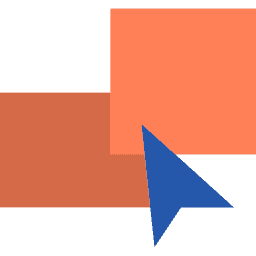

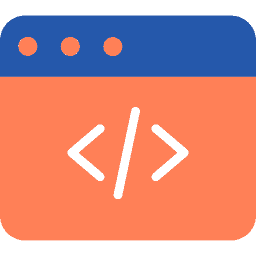
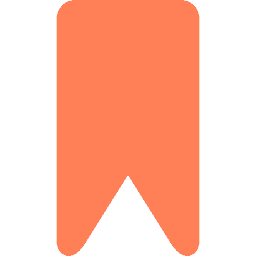




0 Comments